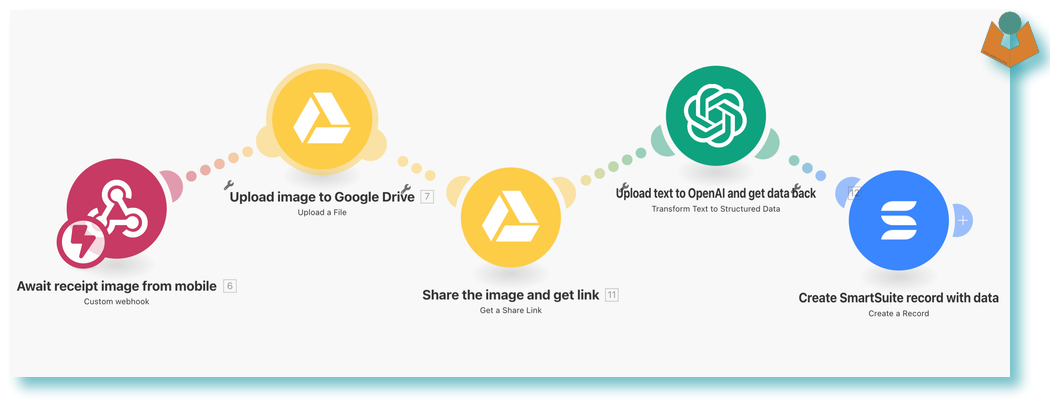September 10, 2022
11 minutes read
If you’re like me, you’re always looking for ways to be more productive and make your work more efficient. That’s why I’ve put together a list of my favourite productivity tools – these apps have been instrumental in helping me streamline my workflow, stay organized, and get things done. Let’s dive in!
Airtable
Airtable is a cloud-based database management system that allows you to create custom databases, spreadsheets, and project management tools. It’s a flexible and user-friendly platform that can be used for a wide range of purposes, including project management, team collaboration, CRM, content creation, and more.
One of the key benefits of Airtable is its ability to streamline your workflow by centralizing your data and providing a visual interface that allows you to easily manage and manipulate your information. With Airtable, you can easily track tasks, deadlines, budgets, and other important metrics, all in one place. Plus, it’s highly customizable, so you can tailor it to your specific needs and preferences.
Whether you’re working solo or as part of a team, Airtable can help you stay organized, efficient, and on top of your tasks. Try it out and see for yourself how it can revolutionize the way you work.
DEVONthink
DEVONthink is a powerful knowledge management app that helps you organize, search, and find information quickly and easily. With DEVONthink, you can store all kinds of files, including documents, PDFs, images, emails, and more, in one centralized location.
One of the key benefits of DEVONthink is its advanced search capabilities. With its AI-based search engine, you can find exactly what you’re looking for with just a few keywords. The app also has built-in tools for annotating and highlighting PDFs, making it an ideal tool for researchers and academics.
Another great feature of DEVONthink is its syncing capabilities. You can sync your data across multiple devices, including your Mac, iPhone, and iPad, so you can access your information wherever you are.
Overall, DEVONthink is an excellent productivity tool for anyone who needs to manage and organize large amounts of information. Its powerful search capabilities, annotation tools, and syncing capabilities make it an indispensable tool for researchers, writers, and professionals.
Things
Things is a powerful task management app that helps users organize their to-do lists, track their progress, and get things done. With its simple and intuitive interface, Things3 makes it easy to create tasks, set due dates, and prioritise your work.
One of the key benefits of Things3 is its flexibility. You can organize your tasks by project, area of responsibility, or any other criteria that works best for you. The app also allows you to create recurring tasks, schedule reminders, and set up tags and filters to help you stay on top of your work.
Things3 also integrates with other productivity tools, such as calendars and email clients, so you can easily sync your tasks across all your devices. Whether you’re managing a busy work schedule or just trying to keep track of your personal tasks, Things3 can help you stay organized and focused.
HookMark
Hookmark is a productivity app that allows you to create links between different items on your computer. This includes files, emails, web pages, and more. With Hook, you can easily connect related items together and quickly access them when you need them.
One of the main benefits of Hookmark is that it reduces the amount of time and effort it takes to find related items. Instead of searching through different folders or applications, you can simply use Hookmark to create a link between the items and access them in just a few clicks. This can be especially helpful for complex projects or research, where you may have many different files and sources to keep track of.
Another benefit of Hookmark is that it helps you stay organized and focused. By having all your related items linked together, you can easily switch between them and avoid distractions. Hookmark also integrates with other popular productivity apps like Things and OmniFocus, allowing you to streamline your workflow and get more done.
Overall, Hookmark is a powerful tool for anyone who wants to improve their productivity and streamline their work. Whether you’re a student, researcher, or professional, Hookmark can help you stay organized, focused, and efficient.
Obsidian MD
Obsidian is a powerful note-taking and knowledge management app that allows you to organize your ideas, research, and notes in a way that makes sense to you. It uses a system of interconnected notes and allows you to visualize and map out your thoughts in a way that helps you connect the dots and see patterns that may have been hidden before.
One of the most significant benefits of Obsidian is its flexibility. You can use it to store anything from simple notes to complex research papers, and the app adapts to your needs. You can also integrate with other productivity tools, such as task managers or calendar apps, to create a more streamlined workflow.
Another great feature of Obsidian is its ability to link notes and create bi-directional relationships between them. This makes it easy to connect ideas and concepts, and to see how they relate to each other.
Overall, Obsidian is an excellent app for anyone who wants to streamline their note-taking and knowledge management workflow. It’s flexible, powerful, and adaptable to your needs, and it can help you see your ideas in new and exciting ways.
Fantastical
Fantastical is a calendar app that provides a better way to manage your schedule. It allows you to create events and reminders using natural language, such as “Meeting with John at 2pm on Tuesday”. The app integrates with your existing calendar services, such as Google Calendar, iCloud, and Exchange, so you can easily view and manage all your events in one place.
One of the key benefits of Fantastical is its user interface. The app has a clean and intuitive design that makes it easy to use. You can view your schedule in a variety of ways, including a list view or a traditional calendar view. Fantastical also includes powerful search and filtering options that allow you to quickly find the events you need.
Another great feature of Fantastical is its integration with other productivity tools. You can create tasks and reminders in apps like Todoist and Things3, and they will automatically appear in your Fantastical calendar. The app also integrates with popular communication apps like Slack and Zoom, making it easy to join meetings directly from your calendar.
Overall, Fantastical is a great tool for anyone who wants to manage their schedule more efficiently. Its natural language input, intuitive interface, and powerful integration with other productivity apps make it a must-have for anyone looking to streamline their work.
Keyboard Maestro
Keyboard Maestro is a powerful automation tool for macOS that can help streamline your workflow and boost your productivity. It allows you to create custom macros that automate repetitive tasks and complex workflows, saving you time and effort.
With Keyboard Maestro, you can create macros for anything from launching apps and opening files to controlling iTunes, sending emails, and more. The possibilities are endless, and the app includes a wide range of triggers and actions to help you create your own custom workflows.
For example, you can create a macro that automatically opens a set of apps and files when you start your workday, or one that sends a pre-written email with just a few keystrokes. You can also use Keyboard Maestro to create shortcuts for frequently used text snippets or to automate complex tasks like image editing or web development.
Overall, Keyboard Maestro is an incredibly powerful and versatile tool that can help you save time and boost your productivity by automating repetitive tasks and creating custom workflows tailored to your specific needs.
Drafts
Drafts is a powerful note-taking app that allows users to capture their thoughts and ideas quickly and easily. With Drafts, you can create new notes with just a few taps, whether you’re on your phone, tablet, or computer.
One of the most impressive features of Drafts is its ability to integrate with other apps and services, including Evernote, Dropbox, and Google Drive. This makes it easy to keep all of your notes and ideas in one place, without having to switch between different apps.
Another benefit of Drafts is its extensive customization options. You can create custom themes, organize your notes using tags and folders, and even create your own custom actions that allow you to automate common tasks.
Overall, Drafts is an incredibly versatile and powerful note-taking app that is perfect for anyone looking to streamline their productivity and keep their ideas organized.
Podio
Podio is a flexible and customizable project management and collaboration tool that allows teams to organize and streamline their workflows. With its user-friendly interface and powerful features, Podio is an excellent choice for managing projects, tasks, and team communications.
One of the key benefits of Podio is its flexibility. The tool allows users to create custom workflows and project management processes that fit their specific needs. This means that teams can tailor the tool to their unique workflows and processes, making it an excellent choice for businesses of all sizes.
Another benefit of Podio is its collaboration features. The tool allows teams to share files, communicate, and collaborate in real-time, which helps to keep everyone on the same page and ensures that projects are completed on time and within budget.
Overall, Podio is an excellent tool for teams looking to streamline their project management and collaboration processes. Its flexibility, customization options, and collaboration features make it an excellent choice for businesses of all sizes.
Bartender
Bartender is a handy little app that helps you organize the menu bar on your Mac. You know that area at the top of your screen that’s always cluttered with icons? Bartender lets you hide some of those icons behind a collapsible menu, so you can free up space and make your menu bar look cleaner and more organized.
With Bartender, you can also rearrange the icons in your menu bar by dragging and dropping them into the order you prefer. And if you want to quickly access an app that’s hidden behind Bartender’s menu, you can just click on Bartender’s own icon in the menu bar to reveal all the hidden icons.
Overall, Bartender is a simple yet useful tool for anyone who wants to tidy up their menu bar and have a more streamlined Mac experience.
BetterTouchTool
BetterTouchTool is a powerful tool that enables users to customize their input devices such as touchpad, mouse, keyboard, and even the touch bar on MacBook Pro. With BetterTouchTool, you can assign various actions to gestures, buttons, and keys on your input devices to make your workflow more efficient.
One of the most useful features of BetterTouchTool is the ability to create custom keyboard shortcuts. This means you can assign a specific action or a combination of actions to a key or a combination of keys, which can save you a lot of time and effort. For example, you can create a keyboard shortcut to launch a specific application or to move a file to a specific folder.
Another great feature of BetterTouchTool is the ability to create custom touch bar buttons on the MacBook Pro. This means you can add buttons for your most frequently used applications, system preferences, and even emojis, making it easier and faster to access them.
Overall, BetterTouchTool is a versatile tool that can greatly enhance your productivity and workflow. With its extensive customization options, you can tailor your input devices to your exact needs and work more efficiently.
Alfred
Alfred is a productivity app for macOS that serves as a launcher, search tool, and automation tool all in one. With Alfred, you can quickly launch applications, search your files and folders, and execute a variety of system commands with just a few keystrokes.
One of the standout features of Alfred is its ability to create custom workflows and automate repetitive tasks. You can create your own workflows using Alfred’s built-in tools or by using popular scripting languages like Python or AppleScript.
Another useful feature of Alfred is its integration with web services like Google and Amazon. With Alfred, you can quickly search the web or your favorite online stores without having to open a browser or navigate to a specific website.
Whether you’re looking to save time launching applications, automating repetitive tasks, or searching the web more efficiently, Alfred is a must-have productivity tool for any Mac user.
Zapier
Zapier is a web automation tool that helps you connect different apps and automate tasks. It can be used for a wide range of tasks, from sending automatic email responses to creating tasks in your project management software.
One of the key benefits of Zapier is that it can save you time and effort by automating repetitive tasks, so you can focus on more important work. For example, you could use Zapier to automatically create a new task in your project management software when you receive a new email, or to automatically send a message to your team’s Slack channel when a new lead is added to your CRM.
Another great thing about Zapier is that it can help you streamline your workflow by connecting all of your apps in one place. This means you can avoid jumping between different apps and can instead manage everything from one central location.
Overall, Zapier is a powerful productivity tool that can help you automate tasks, streamline your workflow, and save time and effort. With over 3,000 apps available to connect with, the possibilities are endless.
Conclusion
We hope you found this list of our favorite productivity tools helpful in streamlining your workflow and saving you time. I specialize in helping individuals and businesses get the most out of these and other productivity tools. Whether you need assistance setting up workflows and automations, organizing data, or linking information across different apps, I are here to help. Contact me to learn more about how I can help you achieve peak productivity and streamline your workday.