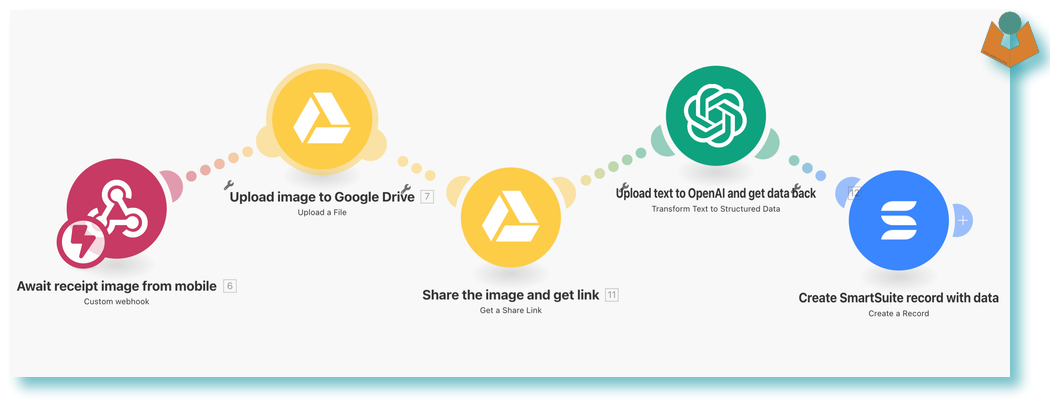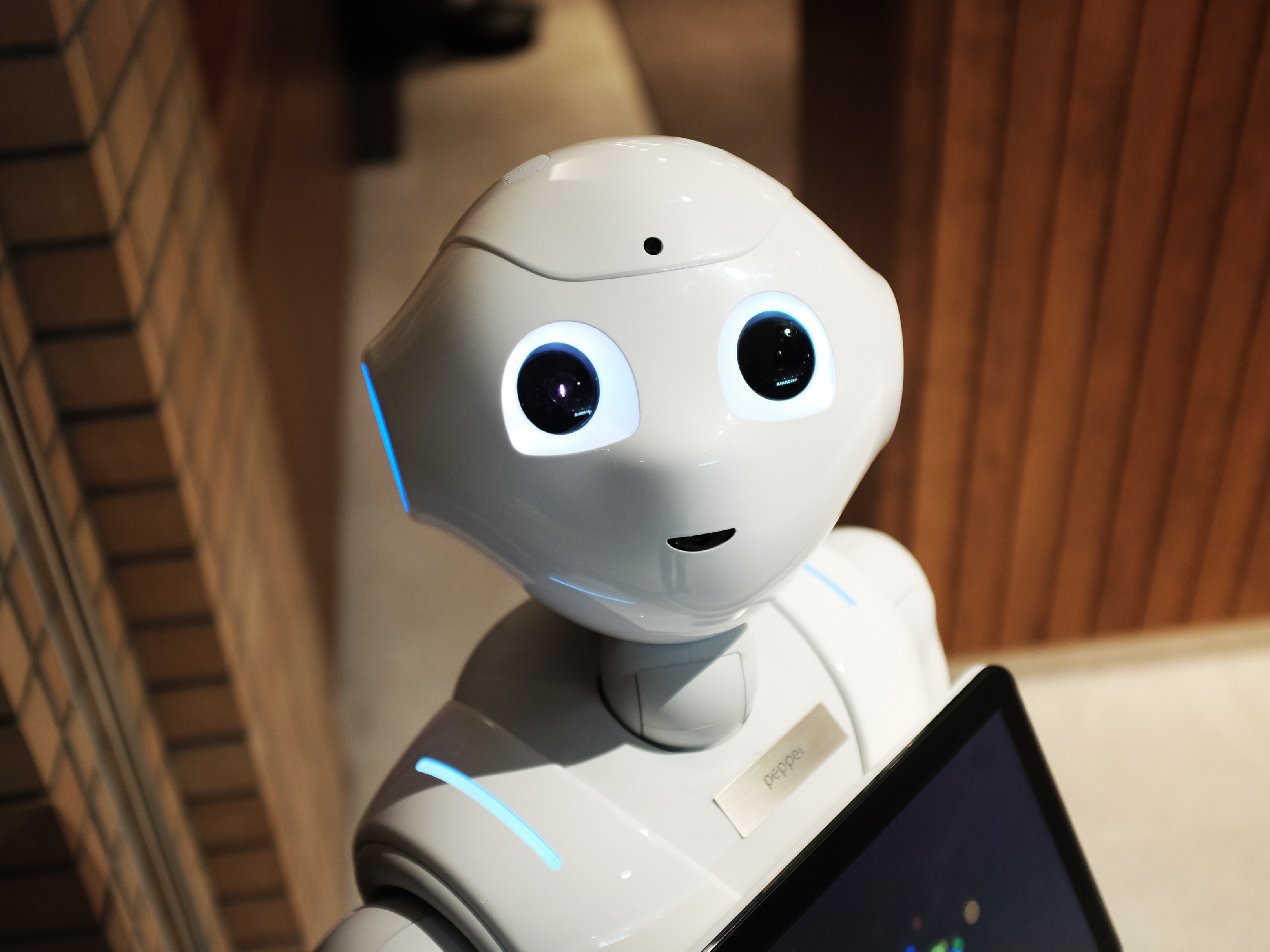
December 03, 2022
2 minutes read
As an IT consultant, I recently had a client who sent numerous Purchase Orders (POs) for my time, making it difficult to manage the workflow. To simplify the process, I decided to implement automation using various tools.
First, I set up a Microsoft Power Automate flow to filter incoming emails and extract the PO PDF attachment into a OneDrive folder. The folder is watched by Hazel, which is used to rename the file and capture data from inside the PDF, like hours worked. Hazel then adds the file to my preferred Document Management System, DEVONthink, and sets an “imported” tag. Another Hazel rule deletes any file in the folder that has the imported tag.
Once the PO is in DEVONthink, I use a simple DEVONthink rule to file it and mark it for action. The rule finds the file with the relevant name in the “Inbox,” assigns the Action Label, and moves it to the correct group. Additionally, it replicates the file to the client’s Purchase Order group for easy access.
While some may argue that having a task to deal with every PO is necessary, in my case, I have an action to process all POs every month. I simply go into DEVONthink and open the relevant group with all the outstanding ones flagged. However, one could have a rule in DEVONthink that automatically adds a task into Things, my task manager of choice, for any item in DEVONthink with the “Action” label, the script to do this would look something like:
on performSmartRule(theRecords)
tell application id "DNtp"
repeat with theRecord in theRecords
tell application id "DNtp" to set thisSelection to the selection
tell application id "DNtp"
set thisItem to first item of thisSelection
set theSummary to ("Review" & ": " & name of thisItem) as string
set theURL to ("[url=" & reference URL of thisItem & "]" & name of thisItem & "[/url]") as string
end tell
tell application "Things3"
set newToDo to make new to do ¬
with properties {name:theSummary, notes:theURL, tag names:"DEVONthink"}
schedule newToDo for (current date)
end tell
end repeat
end tell
By automating the PO workflow, I have saved time and reduced the possibility of manual errors.