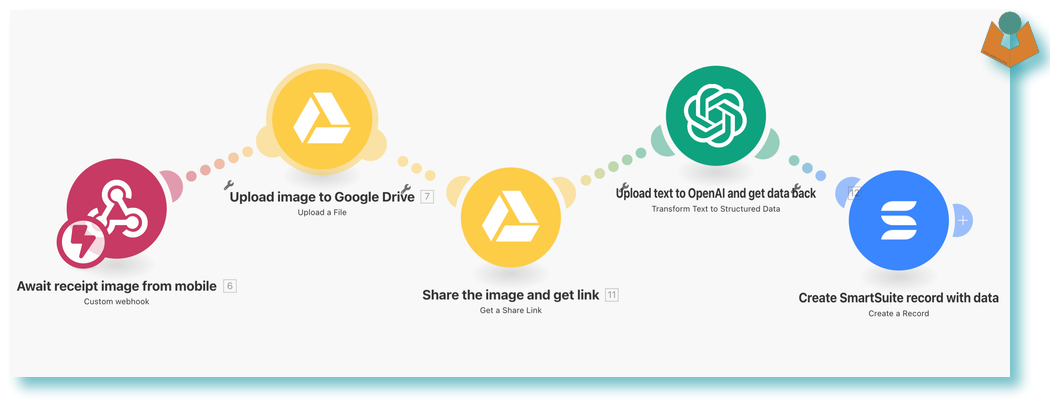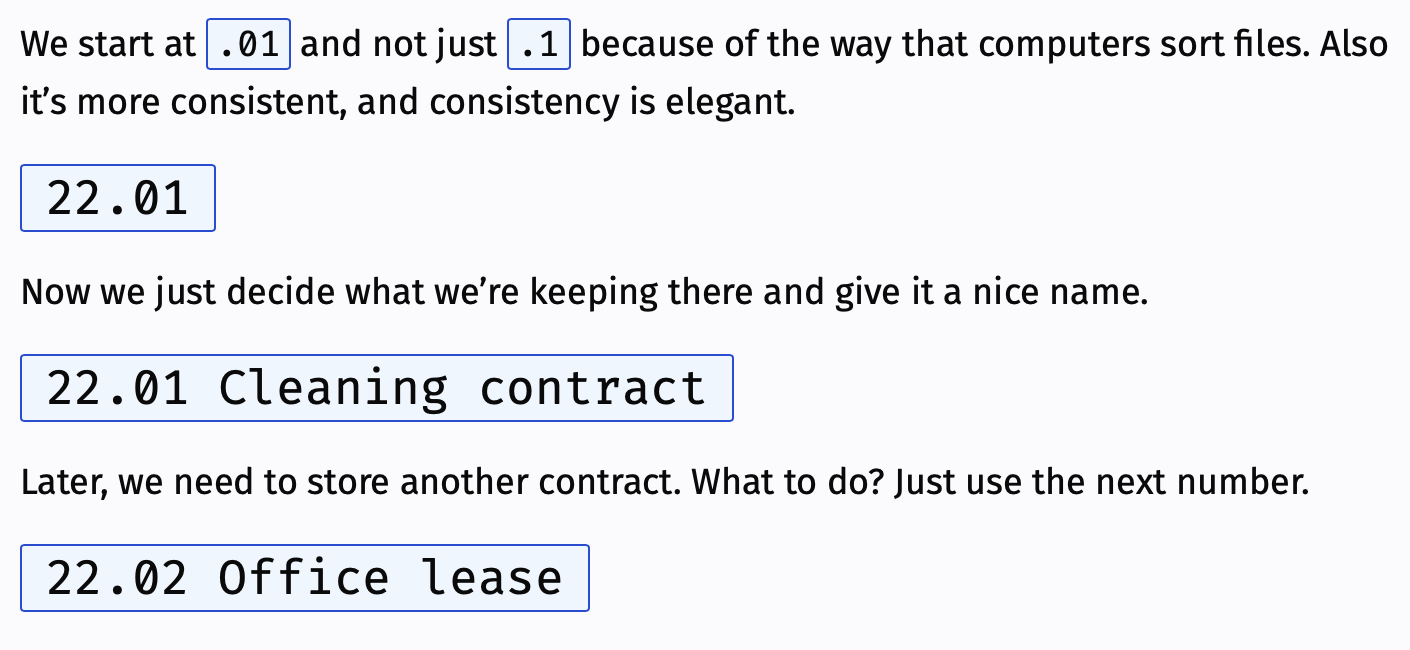
December 17, 2022
1 minute read
Do you ever find yourself going down a rabbit hole? I certainly do! I can start reading an article and before I know it, I’m lost in a world of technical problem-solving and system building. The latest rabbit hole I went down happened on a Saturday morning. I had woken up at 5 am and decided that it was time to sort out my Obsidian vault. Obsidian is an amazing tool that I use a lot, but I felt that I could use it more efficiently. I started reading about ways to automate it and achieve different things with it, and that’s when I stumbled upon the Obsidian Roundup, which led me to Eleanor Konik’s notes.
What caught my eye was her filing system. I had been unhappy with my filing system for a while, and since I was going through a life transition, it felt like the perfect time for a spring clean and to design a new filing system that met my current needs. Her system is based on Johnny.Decimal by John Noble. Ever since working in law firms, I’ve associated filing with numbers, so this immediately clicked with me. The numbers were also nice and short, which was perfect. I read the entire johnny.decimal site and started mapping my documents and notes into categories and IDs, as can be seen in the image below.
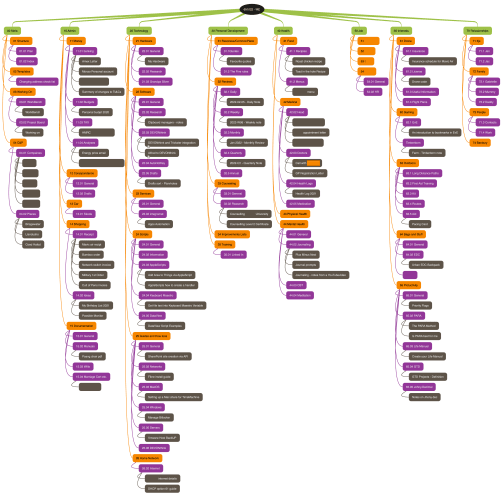
However, this only worked for my personal data. When it came to my clients and multiple projects, everything started to fall apart. The johnny.decimal site has a page about working with multiple projects, which makes sense, but I have multiple projects across multiple clients, and I want to easily see which projects and files relate to which clients. The system also relies on having an index of your categories and IDs, essentially a database, and having clients and projects added to the mix makes it slightly more complicated.
So, my filing system is a work in progress. I will move to a johnny.decimal based system and post about it in more detail when it’s finished. It may take a bit of trial and error, but I’m excited to see how this new filing system will work for me.