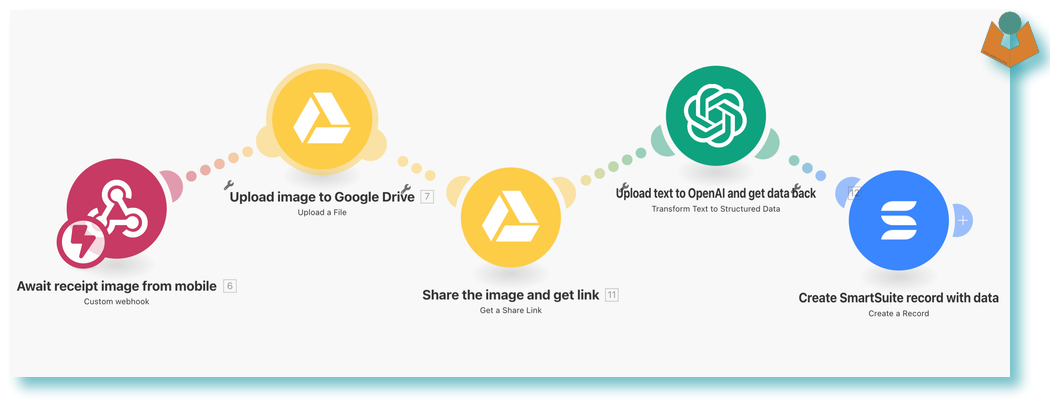March 11, 2023
2 minutes read
Are you tired of navigating through endless menus and windows to open applications, search files, or perform basic tasks on your Mac? If so, it may be time to consider using a launcher app. Launcher apps such as Alfred or Raycast offer a fast and efficient way to access your tools, data, and applications with just a few keystrokes. In this article, we’ll explore the benefits of using a launcher app and how it can help you boost your productivity.
Faster Access to Apps and Files
A launcher app allows you to quickly access your applications and files without having to navigate through Finder or your Dock. By assigning a hotkey, you can open your launcher app from anywhere on your Mac, making it easy to search for and launch any app or file within seconds. This feature alone can save you a significant amount of time and effort.
Customizable and Adaptable
Most launcher apps are highly customizable and adaptable, allowing you to tailor them to your workflow and preferences. You can create custom workflows, assign hotkeys, and configure settings to match your needs. This flexibility can make your workflow smoother and more efficient, helping you get more done in less time.
Built-In Tools and Integrations
Many launcher apps come with built-in tools and integrations that allow you to perform tasks directly from the app. For example, Alfred has a built-in calculator, web search, and file search, while Raycast has integrations with popular apps like Jira, Trello, and GitHub. These features can further enhance your productivity by allowing you to complete tasks faster and more efficiently.
Reduced Distractions
Launcher apps can help you reduce distractions by allowing you to stay focused on your work. Rather than getting distracted by notifications or having to switch between apps, a launcher app can keep you in the flow by allowing you to complete tasks quickly and efficiently. This can be especially useful if you work in a fast-paced environment or have a lot of tasks to complete in a short amount of time.
In conclusion, a launcher app such as Alfred or Raycast can be an invaluable tool for anyone looking to boost their productivity on a Mac. With faster access to apps and files, customizable workflows, built-in tools and integrations, and reduced distractions, a launcher app can help you get more done in less time. So why not give it a try and see how it can improve your workflow and productivity?